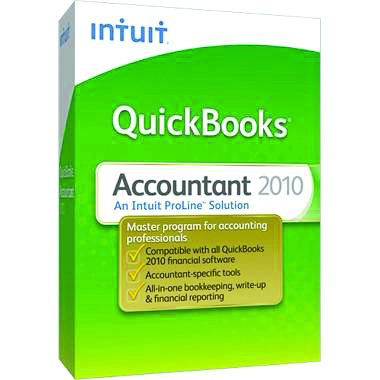7379
800-267-8379
www.accountant.intuit.com
With QuickBooks being the most common small business accounting program in the United States, it’s no surprise that most public accounting practices have also adopted the system, if not for total practice use, then at least for their clients who use it. The benefit of having the same general program simplifies data transfer, and finding para-professionals who are already experienced with the system is fairly easy. Intuit’s primary accounting system for professionals is QuickBooks Accountant, which is now a part of the vendor’s ProLine Solutions family of products for tax and accounting pros. The program includes full GL, AR, AP and journal management features, along with client, vendor and employee management functions, reconciliation tools, fixed asset management, and options for financial statement generation and payroll add-ons.
Basic System Functions
QuickBooks provides multiple wizards and guidance tools during initial setup, including the ability to duplicate charts of accounts and select from dozens of templates for industry and business types. The system opens initially to an interface designed to show a common workflow, with customizable home screens for client/customer, vendor and employee management functions, as well as a managerial overview dashboard that can be set to display summary graphical and numerical data for key business indicators such as period comparisons, alerts, sales, income and accountant balances. Alerts can be set up to notify users by email and by system messages when certain criteria are reached, such as account balances, deadlines and aging. The program is designed for up to five concurrent users. Additional navigation elements include pull-down and icon-based menus for core program functions.
The program’s client management screens provide extremely efficient selection lists with multiple filtering and sorting options, while transactional screens offer great drilldown and drill-up capabilities that simplify the process of getting to almost any related part of the program from any other with just a few clicks. Data-entry screens also offer the ability to attach digitized documents to transaction, such as scanned receipts. Data can also be imported from various formats, including Excel and most other accounting systems. New in the 2011 version of QuickBooks Accountant is a balance sheet tool that streamlines creation by class, as well as Multi-Instance, which provides the ability to work within two company files simultaneously. Also new is the File Manager tool, which offers multi-client file and password management and organization functions. 4.75
Core Write-Up Features
The Client Data Review utility helps to automate write-up functions by providing several tools for finding and correcting client data and transactional errors. Both the transaction re-class and invoice write-off functions enable batch changes to transactions, while inventory adjustments can also be processed across groups of items. Recurring journal entries can be set up to automatically post.
For account reconciliations, the system provides single screen views of balances and notes differences, while providing potential adjusting entries for correcting those imbalances. QuickBooks Accountant also includes a basic fixed asset management system and a working trial balance module that provide tools for making adjusting entries and printing adjusted trial balances. The program can print to plain or preformatted check stock, with options for adding client business logos to checks. Intuit offers two multi-client professional payroll systems, Intuit Online Payroll for Accounting Professionals and QuickBooks Payroll Enhanced for Accountants, both of which can be integrated into the accounting system and include all state tax tables and compliance reporting tools. Users can access the system’s financial ratios and analysis tools from the company management dashboard. 4.25
Reporting & Financial Statements
Task-related reporting functions are accessible from most screens as well as from the report center, allowing quick production and customization of well over 100 reports, including period analyses, budgets, revenues, projections, charts of accounts, inventory output and others. The system also provides full invoicing and AR management functions. With the optional Intuit Statement Writer module, users can also produce full financial sets with a live-link feature between QuickBooks and Excel, plus the ability to edit and customize in Word. When viewed on-screen, the reports can be dynamic, with real-time data reflected and the ability to drill-down to transaction level details. Financials can include or suppress zero balance accounts and give multiple options for handling decimals, negatives and inactive accounts. Client-ready statements can include pivot tables and graphical elements, plus the ability to add third-party or custom cover letters with reports. 4.75
Import/Export/Integration
QuickBooks Accountant 2011 includes several client collaboration tools that ease data transfer functions, including the Accountant’s Copy features, which allows the professional to upload his or her “fixed” copy of a client’s data files and accounts to a secure Intuit server. The client then receives an email and link that automatically imports changes to the company file, making it easier and more reliable for clients to actually merge those changes. The client data review tool also provides features for helping with transactional adjustments. Using import wizards, client data can be imported from client versions of QuickBooks, as well as from most other accounting packages, Excel and delimited text files. It can be exported to similar formats, as well as to Word and PDF formats. While the Accountant’s Copy feature allows for collaboration, the system does not specifically include client portals for sharing other documents and information. QuickBooks Accountant also integrates with accounting systems and can export trial balance data directly into the ProSeries, Lacerte and Intuit ProLine Tax Online professional tax compliance systems. 4.5
Help/Support System
QuickBooks has excellent built-in Help features that include numerous task-specific wizards and guides, an online Help utility, tutorials, tips and right-click menus. The company’s online support website includes a professional user community, plus libraries of articles, how-tos, research options and accounting guidance. The system can be run across modern Windows operating systems up through Windows 7. Live support is included free for 30 days, plus another 30 if the purchaser also gets the add-on Statement Writer module. If enrolled in the ProAdvisor program, live technical support is included for a full year. 4.75
Summary & Pricing
QuickBooks Accountant 2011 provides excellent customization features and the benefits of using the same system platform that most small businesses use, with the added benefits of batch processing of re-class and reconciliation processes. The program costs $299.95 for a single-user license; $399.95 with the addition of the Intuit Statement Writer. The ProAdvisor program costs $499 per year, and includes the software, client software, expanded support, certification and CPE credits.
2010 Overall Rating 4.5
Thanks for reading CPA Practice Advisor!
Subscribe Already registered? Log In
Need more information? Read the FAQs